Automatically Lock Old Closed GitHub Issues
I am not sure this is a problem everyone has, but I grew tired of people commenting on old, resolved GitHub issues. Almost every time someone would comment “I have this problem, too” it would actually be a different issue. Then I’d go through the routine of asking them to open a new issue with details about their specific problem. Sometimes they would, and sometimes they’d never come back.
Fortunately, right around the time I decided I should do something about this annoyance, GitHub released an API to lock issues. (Locking issues or pull requests prevents any new comments except from repo collaborators.)
So I put together a little gem called github-auto-locker to fetch and lock old, closed issues.
To install it (requires Ruby):
gem install github-auto-locker
Then run:
github-auto-locker USER REPO TOKEN [age in days]
For example, I run this to lock resolved issues over 60 days old:
github-auto-locker presidentbeef brakeman N0TM1R34L70K3N 60
The default is 120 days.
I’ve been running it periodically myself since February without any complaints. Perhaps it will be useful to you!
Simple Readers-Writer Lock Gem
A readers-writer lock can be used to allow many concurrent read-only operations on a resource but ensure exclusive access for modifying operations performed by “writers”. For my purposes, I needed a readers-writer lock at the thread level, basically to control access to a shared array. In my scenario, the array is accessed through a server which may server many clients at once. Some requests will be to read elements from the array, while other requests might be adding elements to the array. There is no reason to restrict reads to one client at a time, but elements need to be added while no other client is reading or writing to the array.
My implementation is very simple (the entire RWLock class is 25 lines of code) because it relies on Ruby’s SizedQueue class. SizedQueue provides a thread-safe queue with a maximum size. If a thread attempts to add elements to a queue that is full, it will be blocked until an element is removed from the queue to make room. This is a key piece of funtionality used for the readers-writer lock implementation.
The RWLock class only really needs to provide two methods: one to provide read access, and one to provide write access. Since this is Ruby, the methods will take a block to execute the reading/writing code:
class RWLock
def read_sync
#lock magic
yield
#lock magic
end
def write_sync
#lock magic
yield
#lock magic
end
end
The internal state of the lock will be a SizedQueue and a Mutex.
def initialize max_size = 10
@write_lock = Mutex.new
@q = SizedQueue.new(max_size)
end
The SizedQueue will essentially be used as a counting semaphore. Each time a reader enters read_sync, the lock will push an element onto the queue. What the element actually is doesn’t matter, but I used true because it’s cheap. If the queue is full, the reader will block until a space has opened up.
def read_sync
@q.push true
yield
ensure
@q.pop
end
When a writer calls write_sync, it synchronizes on the mutex to prevent multiple concurrent writers. Then it adds n elements to the queue, where n is equal to the maximum size of the queue.
This has two effects: first, the writer is forced to wait for all current readers to finish. Second, it essentially prevents any new readers from gaining access (there is a small chance one will sneak in, but the writer will still have to wait for it).
def write_sync
@write_lock.synchronize do
@q.max.times { @q.push true }
begin
yield
ensure
@q.clear
end
end
end
Once the writer is finished, the queue is cleared, allowing all waiting readers to jump in. It is most likely waiting readers will get in before waiting writers, since the write mutex is held while the queue is emptied, but no effort is made to guarantee that one way or another. In practice, though, this seems to balance well between readers and writers.
One obvious downside of this overall approach is the SizedQueue limits the number of concurrent readers. A larger queue will cause writers to wait longer (assuming many readers) while a smaller queue may cause readers to wait on other readers. The upside is readers cannot monopolize the resource and cause writer starvation.
Unfortunately, SizedQueue#clear has been broken forever, since it was simply inherited from Queue and didn’t actually notify waiting threads that the queue is empty. For some reason, this does not appear to matter in Ruby 1.8, but in Ruby 1.9 and 2.0 it caused a deadlock.
This has been fixed in Ruby 1.9.3p545 and 2.1.1. For broken versions, the RWLock gem monkey-patches SizedQueue to fix the behavior. Unfortunately, Ruby 2.0 also had a bug in SizedQueue#push, so it is completely incompatible. The code does work under JRuby, but there are faster implementations using Java primitives.
RWLock is available as a gem and of course the code is on GitHub.
Testing Brakeman Against 253 Rails Apps
Here is some information about how Brakeman is tested!
Basic Testing and Continuous Integration
Brakeman does have a few unit tests…pitifully few. In fact, Brakeman had no tests at all until version 0.5.2, nearly a year after Brakeman’s initial public release. Unit testing Brakeman remains difficult, since much of the code relies on data built up from scanning an entire Rails application.
As such, the majority of tests in Brakeman rely on scanning sample applications and checking the resulting reports for an expected set of warnings. There are tests for the presence and absence of specific warnings, as well as checking for the specific number of warnings and an absence of reported errors. Since writing tests is pretty tedious, there is a script which generates the Ruby code to asserts the presence of reported warnings. This script takes the same arguments as Brakeman, so it’s simple to generate a set of tests for a specific scenario.
def test_information_disclosure_local_request_config
assert_warning :type => :warning,
:warning_code => 61,
:fingerprint => "081f5d87a244b41d3cf1d5994cb792d2cec639cd70e4e306ffe1eb8abf0f32f7",
:warning_type => "Information Disclosure",
:message => /^Detailed\ exceptions\ are\ enabled\ in\ produ/,
:confidence => 0,
:relative_path => "config/environments/production.rb"
end
The tests run on Travis CI which is integrated with GitHub. This is especially helpful for testing compatibility with Ruby 1.8.7, which many Rails applications still run on and Brakeman will probably continue supporting for a long time.
Regression Testing with a Wide Net
Unfortunately, the sample applications Brakeman uses for tests are quite limited, not real, and generally just test very specific warnings or previous bugs. To gain higher confidence that Brakeman is not too broken, Brakeman is run against a set of 253 open source Rails applications I have managed to scrape together. (If you have an open source application to add to this test set, please let me know!)
The scans are run on my personal machine - six jobs in parallel, which takes about nine minutes total. After puttering around with a few different approaches, I ended up simply using the Queue class from Ruby’s standard library as the job queue. In a Frankenstein combination, a shell script starts up a JRuby process, which builds the Brakeman gem and then runs six threads for scan jobs. Each job launches Brakeman as an external process running under MRI 1.9.3 and, if successful, produces a JSON report. The JSON report is then augmented with some information about the Brakeman commit and the app that was scanned.
When all the apps have been scanned, the JSON reports are tarred up and sent to a server. I use DigitalOcean (referral link!) because I needed an Ubuntu setup and their API lets me use some handy scripts to spin the server up and down whenever I need it (and only pay for when it’s up).
On the server, the reports are unpacked and imported into a RethinkDB database. Since RethinkDB stores JSON documents, it’s simple to dump the JSON reports from Brakeman in there. I just have two tables: one just contains commit SHAs and their timestamps, and the other contains the actual reports. I have secondary indexes on the reports to efficiently look them up by the name of the Rails app or the Brakeman SHA.
A small Sinatra app serves up some basic graphs and allows two commits to be compared:
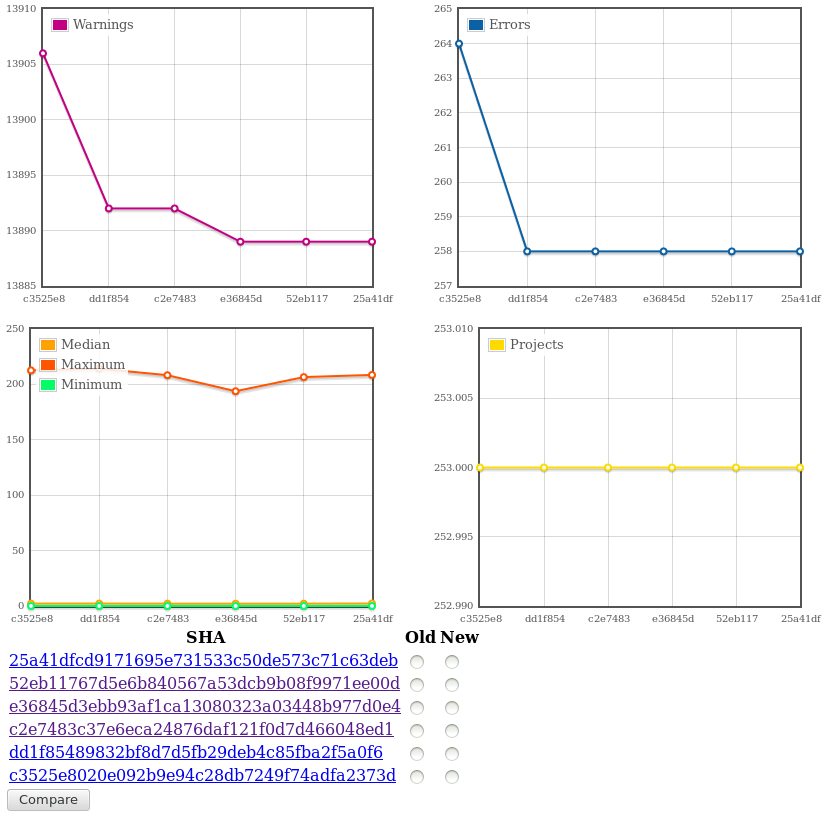
This “system” is not open source at the moment, but probably will be in the future when I’ve removed hard-coded stuff.
Anyhow, since I have all these reports, I can share some data…but just be forewarned you can’t really draw any conclusions from it!
Numbers!
This is the RethinkDB query for warnings per category, in JavaScript since I ran it in the web UI:
r.db("brakeman").
table("reports").
getAll("25a41dfcd9171695e731533c50de573c71c63deb", {index: "brakeman_sha"}).
concatMap(function(rep) { return rep("brakeman_report")("warnings") }).
groupBy("warning_type", r.count).
orderBy(r.desc("reduction"))
| Warning Category | Count |
|---|---|
| Cross Site Scripting | 6669 |
| Mass Assignment | 3385 |
| SQL Injection | 1353 |
| Remote Code Execution | 458 |
| Denial of Service | 440 |
| Redirect | 232 |
| Format Validation | 230 |
| Attribute Restriction | 205 |
| File Access | 200 |
| Session Setting | 169 |
| Dynamic Render Path | 140 |
| Command Injection | 116 |
| Cross-Site Request Forgery | 96 |
| Default Routes | 67 |
| Response Splitting | 44 |
| Dangerous Eval | 43 |
| Dangerous Send | 33 |
| Nested Attributes | 5 |
| Information Disclosure | 2 |
| Authentication | 2 |
Some educated guesses about these numbers:
- Mass assignment numbers are likely high because they include warnings about dangerous attributes that are whitelisted.
- Remote code injection is mostly uses of
constantizeand similar methods. - Most denial of service warnings are calls to
to_symon parameters - Response splitting is interesting because it is only reported in regards to CVE-2011-3186 which was fixed in Rails 2.3.13.
This last point made me curious about the Rails versions in use by the applications. Keeping in mind these apps are not necessarily up-to-date, they represent at least 37 different versions! Some were reported as unknown versions.
Here are the top ten:
| Rails Version | Count |
|---|---|
| 3.2.13 | 26 |
| 2.3.5 | 19 |
| 3.0.3 | 18 |
| 3.2.14 | 14 |
| 4.0.0 | 11 |
| 3.2.12 | 9 |
| 2.3.8 | 8 |
| 3.2.11 | 8 |
| 3.0.0 | 7 |
| 3.1.0 | 6 |
With so many applications and nearly 14,000 warnings, there is a lot more information to go through here.
For now this process is used to help test new Brakeman code and avoid regressions. It’s stopped quite a few bugs from going out!